We use cookies to improve your experience on our site. By using our site you consent cookies.
Datum
17 June, 2025
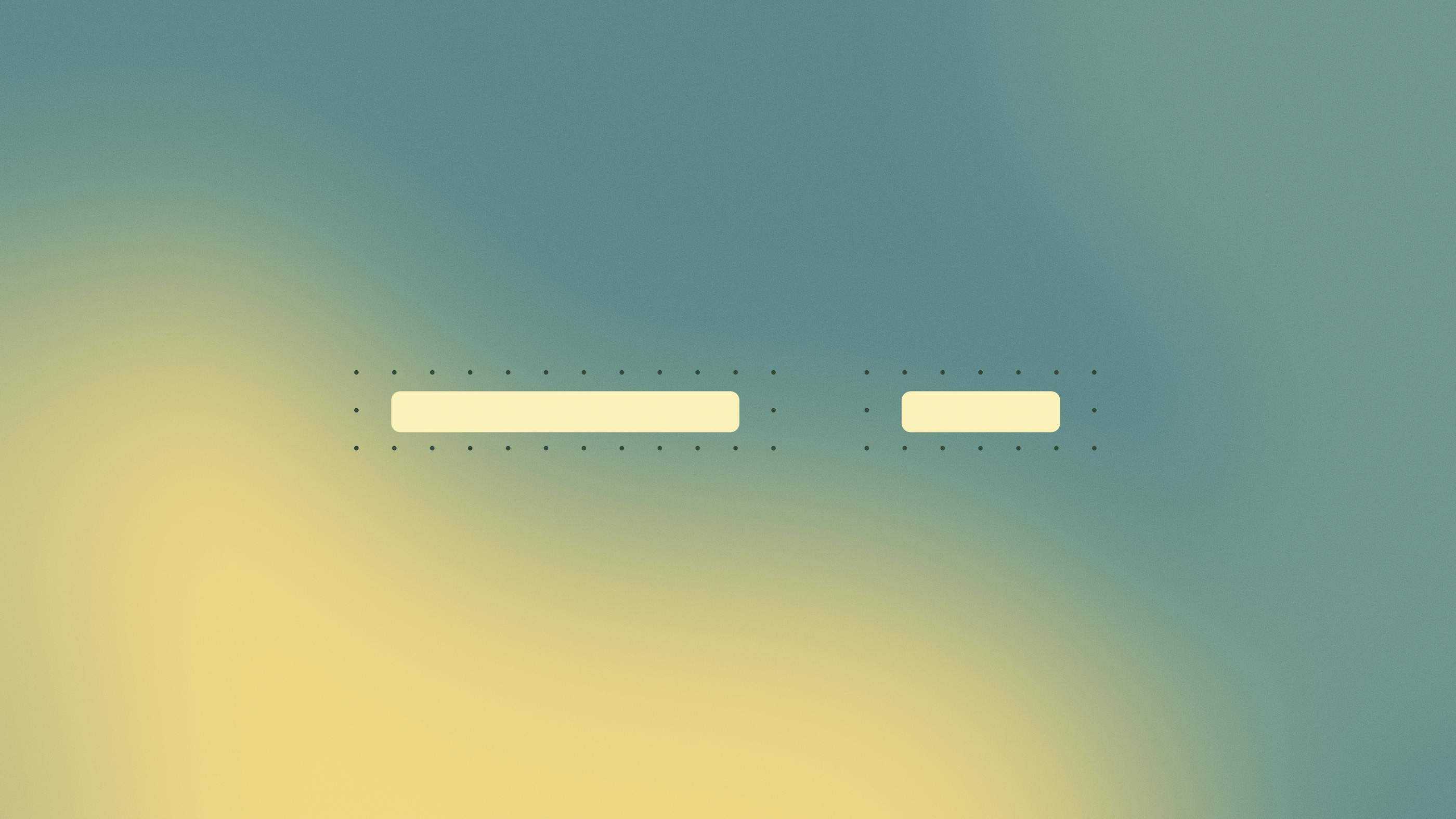
Managing leases is one thing. Making sense of them across an entire portfolio? That’s where it gets complex. Spreadsheets become outdated, reports break, and teams end up working from different versions of the truth.
When you’re trying to track critical terms like break dates, rent reviews, or renewal options across 20, 50, or 500 properties — static tables just don’t cut it.
Ask any asset manager or legal team what their lease tracking process looks like and you’ll hear a familiar story
Spreadsheets patched together from multiple sources
Inconsistent formats and manual copy-pasting
Data that’s out of date before the meeting even starts
No easy way to compare key terms across leases
That’s a reporting risk. It’s also a decision-making bottleneck. You’re not just managing leases — you’re managing data, and data demands structure.
Datum Tables let you take the data extracted from your leases and turn it into fully customisable, live tables — no spreadsheets, no formulas, no formatting headaches.
All the key terms that Datum tags during lease abstraction — from rent terms to compliance clauses — can be pulled into a table in seconds. And you can create the table you need, tailored to your workflow.
Create tables by clause type – break clauses, rent reviews, renewal options, etc.
Track dates across your portfolio – and filter by what’s coming up
Add custom columns – like “Next Action,” “Assigned To,” or “Risk Score”
Export to PDF or CSV – for board decks, internal reports, or compliance reviews
Save templates – so recurring reports are just one click away
Start with Your Leases. Upload your documents and let Datum tag all the key data points.
Open Tables View. Select the clause or data type you want to report on — like rent terms or termination clauses.
Customise Your Table. Add or remove columns, apply filters, reorder fields. Choose exactly what you want to track.
Get Instant Visibility. View your table live — fully populated with lease data pulled directly from your documents.
Export or Share. Download a clean report or share the table directly with your team or stakeholders.
With Datum Tables, reporting becomes effortless. You’re no longer wasting time formatting cells or digging for data — you’re focused on what matters: making decisions with confidence.